Commit to Lifelong Learning
"perpetuam uitae doctrina!"
"Live as if you were to die tomorrow.
Learn as if you were to live forever." Mahatma Gandhi.
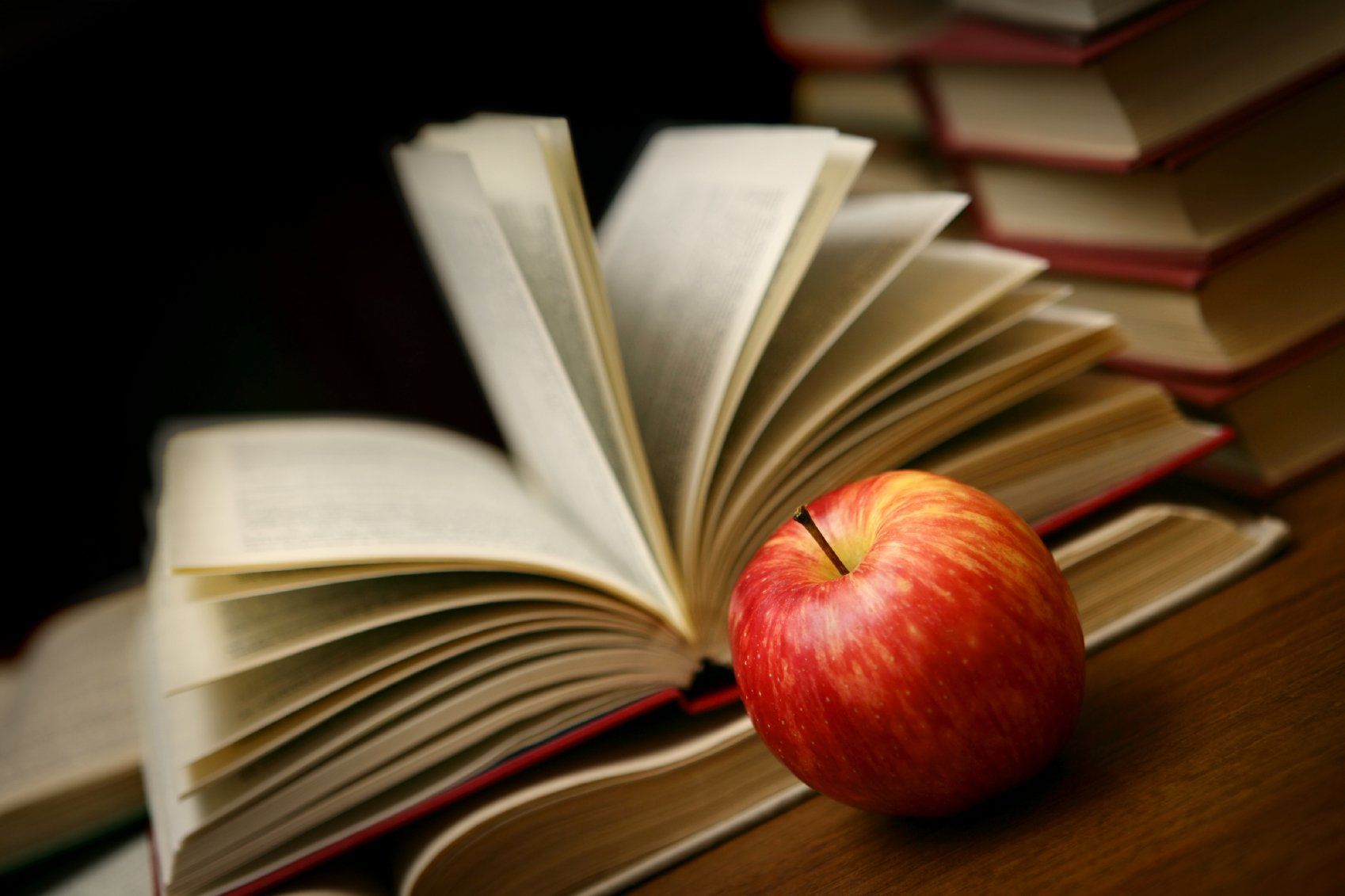
Photo Editing
Enrich Your Life! We are here to point you in the right direction and cheer you on.

There are a variety of software options available to photographers, from beginner-level programs to more advanced programs for experienced photographers. The best digital cameras for amateur photographers usually come with free editing software.
No matter what level of photographer you are, there are a few basic editing techniques that you should know. For instance, when it comes to colors, you can use levels, curves, and hue/saturation to achieve different results.
You should also get familiar with tools like brushes and healing tools, which can help you retouch your images and correct any mistakes.
Finally, make sure you practice cropping and resizing your photos, as these are essential skills that can make all the difference in an image.
Editing is an important part of becoming a successful photographer. Whether you want to learn photography as a hobby, make money with photography, or do some portrait, landscape, or wildlife photography, you should take the time to understand and master the basics of editing.
With a bit of practice and experimentation, you can have fun with photography while creating beautiful images that you'll be proud to share with the world!


Photo Editing Secrets: Unleashing the Artist Within
Do you want to become an expert photo editor and unleash your inner artist? Editing photos can be both an art and a science, so it takes time and practice to perfect the craft. In this article, you'll find some of the best tips and tricks for photo editing, giving you the skills and knowledge you need to create stunning images.
You don't have to be a professional photographer or editor to get started - all you need is a computer and a few basic photo editing software. With a little bit of patience and creativity, you'll soon be transforming your photos into masterpieces. So let's get started!
List of Services
-
Introducing the basics of photo editingList Item 1
Photo editing is the process of making adjustments to an image to enhance its appearance, correct any flaws, or achieve a specific creative vision. It involves the use of various software programs and tools to modify and manipulate digital images. Photo editing can be a time-consuming task, but the results can be stunning and well worth the effort.
The most basic edits you can make to a photo include adjusting brightness, contrast, and saturation. These edits help to bring out the colors in an image and make it look more vibrant. You can also crop an image to improve its composition and remove any unwanted elements from the frame.
Other common edits include removing blemishes, reducing noise, and adjusting the white balance. With photo editing software, you can also apply creative effects like adding text, applying filters, or changing the color tone of an image.
When it comes to photo editing, there are many different techniques and tools available, each with its own strengths and limitations. However, mastering the basics of photo editing is essential if you want to produce high-quality images.
Whether you are a professional photographer or simply enjoy taking photos as a hobby, learning how to edit your images is an important skill to have. With a bit of practice, you can unleash your inner artist and create stunning, visually striking images that truly stand out.
-
What makes a good photo editor?List Item 2
Photo editing is a highly technical and artistic field that requires a specific set of skills and qualities. A good photo editor must have a keen eye for detail and a deep understanding of the technical aspects of image manipulation. Here are some of the qualities that make a great photo editor:
1. Technical expertise: A good photo editor should have an in-depth knowledge of software such as Adobe Photoshop, Lightroom, and other editing tools. They must also have a solid understanding of color theory, composition, and lighting.
2. Creativity: A great photo editor must have a strong creative streak to come up with new ideas and techniques to enhance images. They should be able to transform ordinary photos into stunning pieces of art that are both visually appealing and emotionally engaging.
3. Attention to detail: The smallest details can make a significant difference in a photo, and a great photo editor must be able to spot them. They should have an exceptional eye for detail and be able to detect flaws in an image and fix them.
4. Communication skills: Photo editors often work in collaboration with photographers, clients, and other team members. Therefore, a good photo editor must be able to communicate effectively with different people and understand their needs.
5. Patience and perseverance: Photo editing can be a time-consuming process, and a good photo editor must have the patience and perseverance to work through the tedious aspects of the job. They should also be able to handle feedback and make revisions accordingly.
-
How to get started with photo editingList Item 3
Photo editing can be an intimidating task for beginners, but with the right approach, anyone can start producing stunning images. Here are some steps to help you get started with photo editing:
1. Choose your editing software:
There are many editing software options available, both paid and free. Adobe Lightroom and Photoshop are popular choices for professionals, while free options like GIMP and Pixlr can also provide powerful tools.
2. Import your photos:
Upload your photos to your editing software and organize them into folders. This will help you keep track of your work and allow you to find specific images quickly.
3. Get familiar with the interface:
Spend some time getting to know your editing software's interface and tools. Look for tutorials and guides online to help you understand how everything works.
4. Start with basic adjustments:
Begin with basic adjustments like brightness, contrast, and color correction. These simple adjustments can significantly improve the overall look of your photos.
5. Experiment with different techniques:
Once you have mastered the basics, experiment with more advanced techniques such as cropping, retouching, and applying filters. Don't be afraid to try new things, as this is how you will develop your unique style.
6. Practice, practice, practice:
The more you practice, the better you will become. Take lots of photos and try different editing techniques to see what works best for you.
-
Tips and tricks for photo editingList Item 4
Once you have grasped the basics of photo editing, it's time to get creative and experiment with various techniques to enhance your images. Here are some tips and tricks to help you become a master of photo editing:
1. Experiment with different color modes: Playing with the color modes in your editing software can lead to some exciting and unexpected results. Try converting your image to black and white, or adjust the saturation levels to create a vibrant and colorful image.
2. Utilize layers and masks: Layers and masks are powerful tools in photo editing software. They allow you to work on specific parts of the image without affecting the rest. This enables you to apply effects and adjustments in a non-destructive way.
3. Use filters and presets: There are a variety of filters and presets available that can add interesting effects to your photos. These can include vintage effects, grain overlays, and creative blurs. Play around with different presets until you find a style that works for you.
4. Get creative with cropping: Experiment with different crop ratios to change the composition of your images. Cropping can help you focus on specific parts of the image or create a unique visual effect.
5. Learn to balance exposure: Proper exposure is critical to a great photo, but it can be tricky to achieve. Learn to use the exposure adjustment tools in your editing software to balance the light and shadows in your image.
6. Keep it subtle: It's easy to go overboard with photo editing and create an unnatural-looking image. Remember to keep it subtle and let the original photo shine through. Use your editing skills to enhance the image, not completely transform it.
With these tips and tricks, you can take your photo editing skills to the next level. Experiment, be creative, and most importantly, have fun with it!
-
The art of photo editing
Photo editing is a form of art, which involves transforming a photo to bring out its full potential. An expert photo editor is capable of manipulating the visual elements of a photo in such a way that it evokes emotions and captivates the viewer's attention. Just like a painter adds texture and color to a canvas, a photo editor uses a variety of tools and techniques to transform a photograph.
One of the essential skills for an artist photo editor is the ability to understand color theory. Color theory is the understanding of how colors work together and the emotional response they can evoke in people. A good photo editor can use this knowledge to add depth and emotion to a photo by enhancing certain colors, adjusting saturation levels, and manipulating contrast levels.
Another vital aspect of photo editing is composition. A well-composed photo has a visual balance and is aesthetically pleasing to the eye. An expert photo editor has a keen eye for composition, and they can manipulate the photo by adjusting its framing, cropping, and angles to achieve a more balanced and appealing image.
The use of textures and patterns can also add to the artistic value of a photo. An editor can incorporate elements such as shadows, overlays, and textures to give a photo a unique character and add a sense of depth and realism.
Finally, the art of photo editing involves using creativity to think outside of the box. It involves taking creative risks to push boundaries and challenge conventional ideas. An expert photo editor is not afraid to experiment with different techniques and take risks to create something unique.
In summary, the art of photo editing involves an in-depth understanding of color theory, composition, textures, and creativity. A good photo editor must be able to create images that are not only technically sound but also emotionally compelling and artistically striking. By honing these skills, a photo editor can unlock their creative potential and unleash the artist within.
-
The science of photo editing
Photo editing is a combination of art and science. While creativity and imagination play a significant role in producing stunning images, there are certain scientific principles that one needs to be aware of in order to make the most out of their editing process. In this section, we will explore some of the key scientific concepts that every photo editor should keep in mind.
Color is one of the most fundamental aspects of a photograph. Understanding the basics of color theory can help you to create images that are visually pleasing and evoke the desired emotional response. One of the primary things to keep in mind is the concept of complementary colors. These are pairs of colors that are opposite to each other on the color wheel, such as red and green, blue and orange, and yellow and purple. When used together, complementary colors create a striking contrast that can make an image pop.
Exposure refers to the amount of light that enters the camera when taking a photo. Getting the right exposure is critical in creating a high-quality image.
Overexposure can cause an image to appear too bright and washed out, while underexposure can result in a dark and unappealing image. Understanding how to adjust exposure settings like aperture, shutter speed, and ISO can help you to achieve the desired level of exposure in your images.
Resolution refers to the number of pixels in an image. The higher the resolution, the more detail an image contains. However, higher resolution images also tend to be larger in size and can take longer to load or download. It is important to find the right balance between resolution and file size to ensure that your images are both visually appealing and easy to access.
Noise is a type of distortion that occurs in digital images, typically appearing as small speckles or graininess. It is caused by low light conditions or using a high ISO setting. Noise reduction tools are used to minimize the appearance of these distortions and create a smoother image.
By understanding the science behind photo editing, you can make informed decisions that will improve the quality of your images. Remember that every photo is different and may require different editing techniques. Don't be afraid to experiment with different settings and tools to find the best approach for your specific image. With time and practice, you can unleash your inner artist and create truly stunning photographs.
